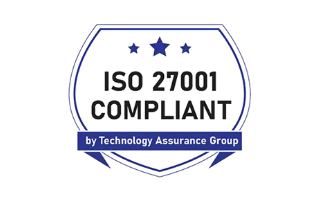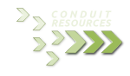Transform the way you work with

For customers who aren’t ready for the cloud, Office 2019 is the next on-premises version of Word, Excel, PowerPoint, Outlook, Project, Visio, Access, and Publisher1.
Simplify your work
Manage your time, email, and contacts more easily with features like Focused Inbox, travel and delivery summary cards in Outlook, and Focus Mode in Word.
Office 2019 Word
Easier on the eyes across Word, Excel and PowerPoint with Black Theme. Office 2019 Word offers additional learning features and tools, captions, audio descriptions, text to speech and more accessibility improvements.
Office 2019 Excel
Office 2019 Excel enriches your presentations with better scaling, new chart types and more elements designed to identify insights, trends and opportunities to leverage your data. Plus using the visual chart type, TimeLine, you can show a series of events in chronological order over a linear progression of time.
Office PowerPoint 2019
Office PowerPoint 2019 fuels a richer and more dynamic presentation experience, including the effortless creation of cinematic motion, applying the motion of 3D objects into your slides, while being able to jump between sections in the order you decide with the simple stroke of a pen*.
Office 2019 Outlook
Office 2019 Outlook offers exciting new intelligent features, allowing you to achieve more including, highlighting key contacts by adding the @ symbol by their name in the content of an email or calendar item, verify travel reservations and package delivery with ease, while the focused inbox helps prioritize your most important emails.2
What is the difference between Office 2019 (one-time purchase) and Microsoft 365 (subscription)?
Office 2019 is a one-time purchase and does not receive feature updates after purchase. Office 2019 includes a subset of features found in Microsoft 365, but it isn’t part of Microsoft 365. Office 2019 will receive quality and security patch updates as required.
Microsoft 365 is the user-based subscription service powered by the Microsoft cloud. It includes the most collaborative, secure, and up-to-date features.
How do I know if my PC or Mac can run Office 2019?
Office 2019 is compatible with Windows 10 or macOS. See system requirements for compatible versions of Windows and macOS, and for other feature requirements.
How many devices can I install Office 2019 on?
Office 2019 can be installed on one Windows 10 PC or one Mac.
Can people with earlier versions of Office open documents I created using Office 2019?
Microsoft 365, Office 2010, Office 2013, and Office 2016 applications can open your documents without any additional action.
What is a Microsoft account and why do I need it for Office 2019?
A Microsoft account is an email address and password that you use with Outlook.com, Hotmail, Office, OneDrive, Skype, Xbox, and Windows. As part of purchasing Office, you’ll be prompted to sign in with your Microsoft account. After redeeming your purchase at setup.office.com, your Office product is added to your Microsoft account and you’ll use this account to install or reinstall Office.
How do I make sure I always have the latest Office applications?
Office 2019 is not eligible for feature updates but does receive regular security updates. If having the latest Office features is important to you, we recommend subscribing to Microsoft 365. Microsoft 365 customers always get the newest features of the Office applications when they’re available.
How do I know if my computer / mobile device / browser can run Office?
To see if your computer, mobile device, and/or browser can run Office, please visit the Office systems requirements page.
Do I need internet access to run Office?
Internet access is required to install and activate Office, but not to use Office applications such as Word, Excel, and PowerPoint once you have these fully installed on your computer.
For Microsoft 365 customers, connecting to the internet regularly ensures that you can receive automatic updates and your Office apps are on the latest versions. Internet access will also be needed to manage your Microsoft 365 account - for example, to change payment options or to access documents stored on OneDrive.
How do I download, install, reinstall, activate or update Office?
Once you have purchased Office, you can install it from the Services & subscriptions section of your Microsoft Account page.
For further assistance with downloading, installing, reinstalling, or activating Office, and/or more guidance on Office updates, see this article in Office Support.
Can people using older Office versions open documents I created using Microsoft 365 or Office 2019?
People using Microsoft 365, Office 2019, Office 2016, 2013, 2010, and 2007 as well as Office for Mac 2011 and 2008 will be able to open and view your documents, but those on earlier versions may need to install a compatibility pack.
- 1 Project 2019, Visio 2019, Access 2019, and Publisher 2019 are for Windows only. Office 2019 customers will get access to OneNote.
- 2 Outlook 2019 is included with Office 2019 professional and Office 2019 Home and Business.
App availability varies by device/language. iOS and Android require separate app download