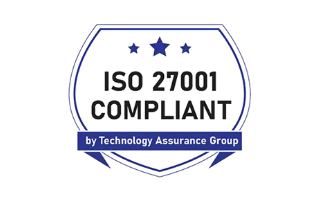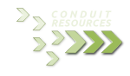Unlock the Power of Seamless Collaboration with Microsoft 365
June 3rd, 2024 by admin

In today's fast-paced business world, keeping employees connected and fostering effective collaboration is crucial for success. Microsoft 365 emerges as a powerful suite of tools designed to facilitate communication and collaboration among employees, regardless of their location. This comprehensive platform empowers organizations to streamline workflows, enhance productivity, and stay ahead in a competitive landscape.
Cloud-Based Accessibility
One of the standout features of Microsoft 365 is its cloud-based nature, allowing employees to access their files and applications from anywhere, at any time. This level of accessibility is game-changing, enabling employees to work seamlessly from different locations, whether it's the office, a remote workspace, or while traveling. The cloud-based approach eliminates the need for physical storage devices and ensures that everyone has access to the latest versions of documents and applications.
Cloud-based access fosters real-time collaboration and information sharing. Teams can simultaneously work on the same document, exchanging ideas and making updates in real-time without the hassle of emailing back and forth or merging multiple versions. This seamless collaboration not only saves time but also promotes better communication and alignment among team members.
Communication Tools
Microsoft 365 offers a robust suite of communication tools designed to facilitate seamless interaction and collaboration among employees. At the heart of this suite is Microsoft Teams, a powerful platform for instant messaging, video conferencing, and virtual meetings. With Teams, employees can easily connect with colleagues, share files, and collaborate on projects in real time, regardless of their physical location.
Another essential component is Outlook, Microsoft's renowned email client, which provides a centralized platform for email communication and scheduling. Outlook's integration with other Microsoft 365 applications ensures a cohesive experience, enabling users to easily share calendars, schedule meetings, and access relevant documents directly from their inboxes.
SharePoint, a web-based collaboration platform, is another valuable tool in the Microsoft 365 arsenal. It serves as a central hub for team collaboration, document management, and knowledge sharing. Teams can create dedicated sites, share files, and leverage powerful search capabilities to access the information they need quickly and efficiently.
These communication tools are designed to work seamlessly together, providing a cohesive and integrated experience for users. For instance, Teams integrates with SharePoint, allowing teams to access and collaborate on documents stored in SharePoint directly from within Teams. This level of integration streamlines workflows and enhances productivity by reducing the need to switch between multiple applications.
Collaboration and Productivity
Microsoft 365 is more than just a suite of communication tools; it also offers powerful collaboration and productivity features that empower employees to work together efficiently, regardless of their physical location. One of the key collaboration features is co-authoring, which allows multiple users to simultaneously edit documents in real-time using Microsoft Word, Excel, and PowerPoint. This feature eliminates the need for version control and ensures that everyone is working on the most up-to-date version of a document.
OneDrive for Business, Microsoft's cloud-based file storage and sharing solution, is another invaluable tool for collaboration. Employees can securely store, access, and share files from any device, enabling seamless collaboration across teams and projects. Additionally, OneDrive for Business integrates seamlessly with other Microsoft 365 applications, allowing users to access and work on files directly from within those applications.
Microsoft Planner is a project management tool that facilitates task assignment and tracking, enabling teams to stay organized and on top of their projects. With Planner, teams can create project plans, assign tasks, set due dates, and track progress, ensuring that everyone is aligned and accountable.
These collaboration and productivity features not only enable employees to work together more efficiently but also contribute to reduced duplication of efforts, faster turnaround times, and improved overall productivity. By streamlining workflows and promoting real-time collaboration, Microsoft 365 empowers organizations to maximize their resources and deliver better results.
Security and Compliance
In today's digital landscape, security and compliance are paramount concerns for businesses of all sizes. Microsoft 365 addresses these critical aspects with robust security measures and compliance tools. Data encryption, multi-factor authentication, and advanced threat protection safeguard sensitive information from unauthorized access and cyber threats.
Additionally, Microsoft 365 helps organizations meet compliance requirements with built-in tools for data governance and regulatory compliance. Features like data loss prevention, eDiscovery, and retention policies ensure that organizations can effectively manage and protect their data while adhering to industry-specific regulations and standards.
By prioritizing security and compliance, Microsoft 365 provides organizations with the peace of mind they need to collaborate and share information securely, without compromising on data integrity or regulatory compliance.
Microsoft 365 is a game-changer in the world of business communication and collaboration. By leveraging its powerful tools and features, organizations can empower their employees to stay connected, collaborate effectively, and maintain productivity, regardless of their physical location. With its comprehensive suite of solutions, Microsoft 365 is a valuable asset for any organization seeking to thrive in today's dynamic business landscape. Contact us to learn more.
Posted in: Solutions